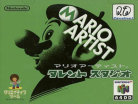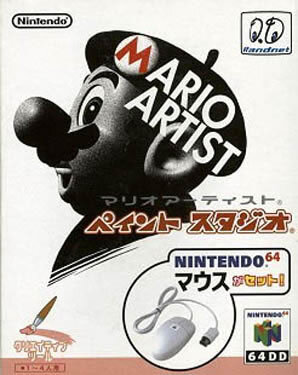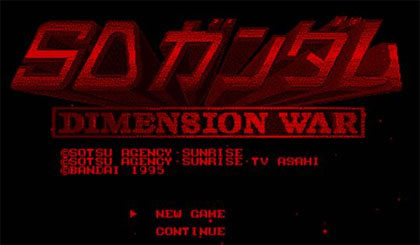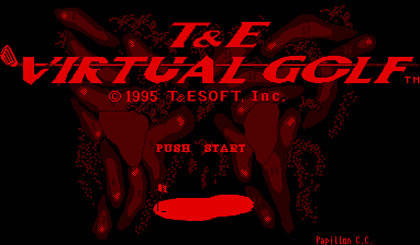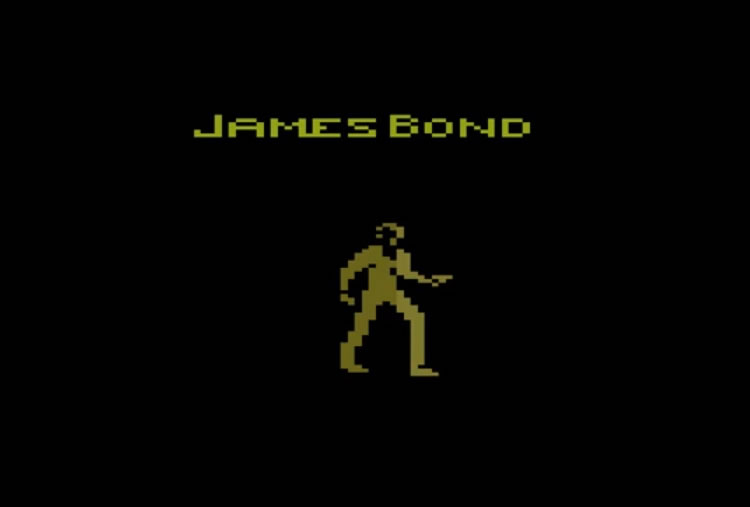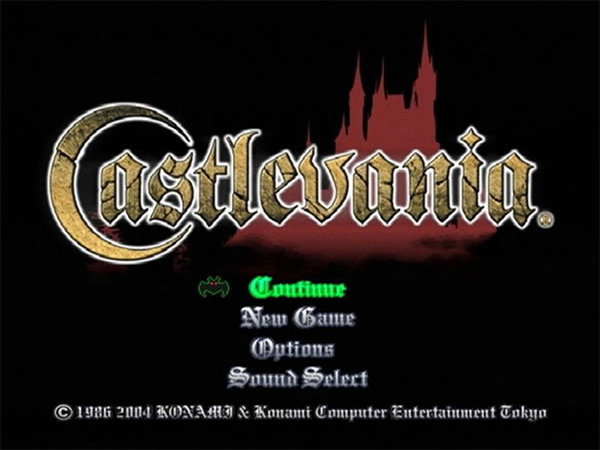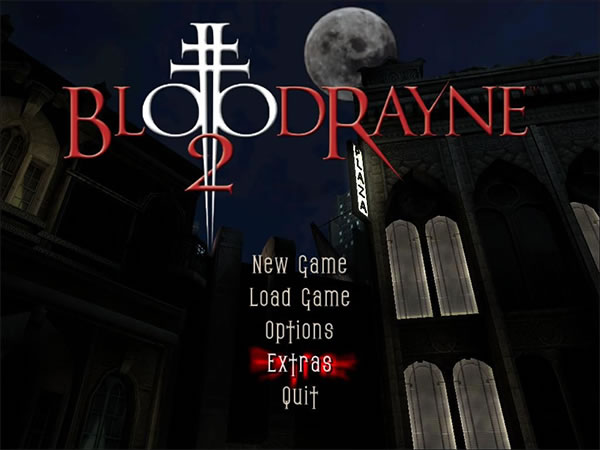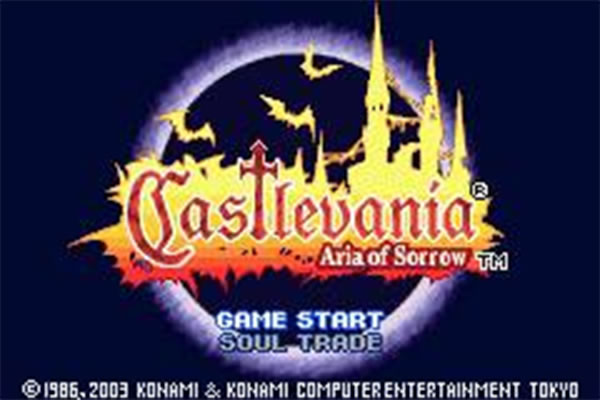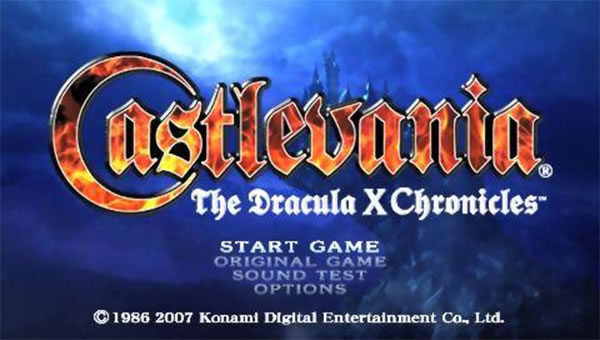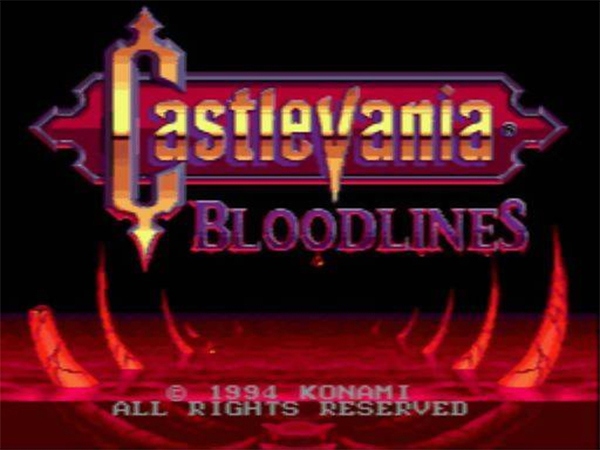- CLASSIC MAGAZINES
- REVIEW CREW
A show recapping what critics thought back
when classic games first came out! - NEXT GENERATION'S BEST & WORST
From the worst 1-star reviews to the best
5-stars can offer, this is Next Generation! - NINTENDO POWER (ARCHIVE)
Experience a variety of shows looking at the
often baffling history of Nintendo Power! - MAGAZINE RETROSPECTIVE
We're looking at the absolutely true history of
some of the most iconic game magazines ever! - SUPER PLAY'S TOP 600
The longest and most ambitious Super NES
countdown on the internet! - THEY SAID WHAT?
Debunking predictions and gossip found
in classic video game magazines! - NEXT GENERATION UNCOVERED
Cyril is back in this spin-off series, featuring the
cover critic review the art of Next Generation! - HARDCORE GAMER MAGAZING (PDF ISSUES)
Download all 36 issues of Hardcore Gamer
Magazine and relive the fun in PDF form!
- REVIEW CREW
- ELECTRONIC GAMING MONTHLY
- ELECTRONIC GAMING MONTHLY RANKS
From Mario to Sonic to Street Fighter, EGM
ranks classic game franchises and consoles! - ELECTRONIC GAMING MONTHLY BEST & WORST
Counting down EGM’s best and worst reviews
going year by year, from 1989 – 2009! - ELECTRONIC GAMING BEST & WORST AWARDS
11-part video series chronicling the ups and
downs of EGM’s Best & Worst Awards!
- ELECTRONIC GAMING MONTHLY RANKS
- GAME HISTORY
- GAME OVER: STORY BREAKDOWNS
Long-running series breaking down game
stories and analyzing their endings! - A BRIEF HISTORY OF GAMING w/ [NAME HERE]
Real history presented in a fun and pithy
format from a variety of game historians! - THE BLACK SHEEP
A series looking back at the black sheep
entries in popular game franchises! - INSTANT EXPERT
Everything you could possibly want to know
about a wide variety of gaming topics! - FREEZE FRAME
When something familiar happens in the games
industry, we're there to take a picture! - I'VE GOT YOUR NUMBER
Learn real video game history through a series
of number-themed episodes, starting at zero! - GREAT MOMENTS IN BAD ACTING
A joyous celebration of some of gaming's
absolute worst voice acting!
- GAME OVER: STORY BREAKDOWNS
- POPULAR SHOWS
- DG NEWS w/ LORNE RISELEY
Newsman Lorne Riseley hosts a regular
series looking at the hottest gaming news! - REVIEW REWIND
Cyril replays a game he reviewed 10+ years
ago to see if he got it right or wrong! - ON-RUNNING FEUDS
Defunct Games' longest-running show, with
editorials, observations and other fun oddities! - DEFUNCT GAMES QUIZ (ARCHIVE)
From online quizzes to game shows, we're
putting your video game knowledge to the test!- QUIZ: ONLINE PASS
Take a weekly quiz to see how well you know
the news and current gaming events! - QUIZ: KNOW THE GAME
One-on-one quiz show where contestants
find out if they actually know classic games! - QUIZ: THE LEADERBOARD
Can you guess the game based on the classic
review? Find out with The Leaderboard!
- QUIZ: ONLINE PASS
- DEFUNCT GAMES VS.
Cyril and the Defunct Games staff isn't afraid
to choose their favorite games and more! - CYRIL READS WORLDS OF POWER
Defunct Games recreates classic game
novelizations through the audio book format!
- DG NEWS w/ LORNE RISELEY
- COMEDY
- GAME EXPECTANCY
How long will your favorite hero live? We crunch
the numbers in this series about dying! - VIDEO GAME ADVICE
Famous game characters answer real personal
advice questions with a humorous slant! - FAKE GAMES: GUERILLA SCRAPBOOK
A long-running series about fake games and
the people who love them (covers included)! - WORST GAME EVER
A contest that attempts to create the worst
video game ever made, complete with covers! - LEVEL 1 STORIES
Literature based on the first stages of some
of your favorite classic video games! - THE COVER CRITIC
One of Defunct Games' earliest shows, Cover
Critic digs up some of the worst box art ever! - COMMERCIAL BREAK
Take a trip through some of the best and
worst video game advertisements of all time! - COMIC BOOK MODS
You've never seen comics like this before.
A curious mix of rewritten video game comics!
- GAME EXPECTANCY
- SERIES ARCHIVE
- NINTENDO SWITCH ONLINE ARCHIVE
A regularly-updated list of every Nintendo
Switch Online release, plus links to review! - PLAYSTATION PLUS CLASSIC ARCHIVE
A comprehensive list of every PlayStation
Plus classic release, including links! - RETRO-BIT PUBLISHING ARCHIVE
A regularly-updated list of every Retro-Bit
game released! - REVIEW MARATHONS w/ ADAM WALLACE
Join critic Adam Wallace as he takes us on a
classic review marathon with different themes!- DEFUNCT GAMES GOLF CLUB
Adam Wallace takes to the links to slice his way
through 72 classic golf game reviews! - 007 IN PIXELS
Adam Wallace takes on the world's greatest spy
as he reviews 15 weeks of James Bond games! - A SALUTE TO VAMPIRES
Adam Wallace is sinking his teeth into a series
covering Castlevania, BloodRayne and more! - CAPCOM'S CURSE
Adam Wallace is celebrating 13 days of Halloween
with a line-up of Capcom's scariest games! - THE FALL OF SUPERMAN
Adam Wallace is a man of steel for playing
some of the absolute worst Superman games! - THE 31 GAMES OF HALLOWEEN
Adam Wallace spends every day of October afraid
as he reviews some of the scariest games ever! - 12 WEEKS OF STAR TREK
Adam Wallace boldly goes where no critic has
gone before in this Star Trek marathon!
- DEFUNCT GAMES GOLF CLUB
- DAYS OF CHRISTMAS (ARCHIVE)
Annual holiday series with themed-episodes
that date all the way back to 2001!- 2015: 30 Ridiculous Retro Rumors
- 2014: 29 Magazines of Christmas
- 2013: 29 Questionable Power-Ups of Christmas
- 2012: 34 Theme Songs of Christmas
- 2011: 32 Game Endings of Christmas
- 2010: 31 Bonus Levels of Christmas
- 2009: 30 Genres of Christmas
- 2008: 29 Controls of Christmas
- 2007: 34 Cliches of Christmas
- 2006: 33 Consoles of Christmas
- 2005: 32 Articles of Christmas
- 2004: 31 Websites of Christmas
- 2003: 29 Issues of Christmas
- 2002: 28 Years of Christmas
- 2001: 33 Days of Christmas
- NINTENDO SWITCH ONLINE ARCHIVE
- REVIEW ARCHIVE
- FULL ARCHIVE
Mario Artist: Paint Studio
I never had a chance to play the original Mario Paint on the Super Nintendo Entertainment System. But after playing Mario Artist, the Nintendo 64DD sequel, I get the feeling I wasn't the target audience for this title. I get the feeling that this application is meant for kids who want to, well, paint ... and frankly, it feel like an expanded Windows Paint to me.
Sure Paint Studio is novelty, but calling it a simple Paint program would be a false statement. Being one of the four Mario Artist titles released, it does practically stands on its own. There are only 2 programs it can export files to: When the Randnet online provider was still up and running for little over a year and 2 months, you could upload your home-made pictures to the DD internet for other users to see; and you cand draw one simple two-frame animated character to see walk around in Sim City 64.
As for the game itself, you can use your controller (up to four in a special 2D paint mode actually) or you can use the included grey Nintendo 64 Mouse, it only has two buttons, but a simple program needs a basic mouse, and it does move around the program a lot smoother than a Nintendo 64 controller.
There are a number of ways to play the game, as we have listed below, with a short synopsis. For example, there is a basic 2D painting, which is divided into either one player painting or multi-player (amusing!) painting modes. A low resolution screen provides access to a host of simple depicted option: Draw in different lines & sizes. Copy Nintendo images of characters & items from the Mario, Link or Pokémon universes from a large catalogue of hundreds, and paste them onto your drawing after you set them to the right size and shift them about.
Change the background from an optional catalogue of both cartoon-y and realistic images. Undo what you last did, erase, start over, colour some more, change the borders of the entire picture, add Japanese or English text to your creation, stamp photos onto your creations, and with filters you can adjust about anything from the images darkness to it's contrast.
Oh, I shouldn't forget to mention the simple, but oh-so-handy cut and paste option. Which is a must, much like zooming in and out, so you can spot where your drawing needs to be filled in with a certain colour. If you prefer to colour in images, choose one of a whole bunch of black & white drawings to give colour to. This all while you're listening to a catchy background tune, which is also changeable in menus like changing the colour palette you draw in itself or the mouse speed onscreen. And then when you're done, save it on the game's disk for later use or viewing pleasure in a gallery.
More of the same painting antics can be found in the simple 2D flipbook mode. Here you can draw 35 frames, which when each drawn differently (copy the previous to the next), combined make for a short animation in which you decide the playback speed and make as vivid as you wish.
In the paint a 3D world mode, you can choose between 3 different scenarios. Change each worlds environments & characters plain/texture colours to ones already loaded for you to insert or change them altogether via a simple 2D editor. Then play that world's movie. A nifty addition here is that you can take snapshots of your changed environments in action. Maybe this was the unreleased game Nintendo referred to as Creator Studio, but with only an underwater sea world, outer space Mars environment, and prehistoric dinosaurian set-up, it isn't much of an extra, let alone much fun as an editor.
Everything is very simple to figure out event though it's completely in Japanese, it just points itself out at every step. So it's easy for everyone to browse the simple icon menus to the right and left side of the screen, and play around painting with it for a while. Even the sound effects, if you can call them that, are simple. The only things I saw in the manual, but didn't manage to do myself. Were to import images from Mario Artist: Talent Studio, through the capture cartridge, or to capture images (headshots) via the GameBoy Pocket Camera.
Is the complete package fun? For a while it is enjoyable to be creative. But if you don't own it, it's not something you will ever miss. Like I said at the beginning, as a stand-alone game this is fun for (Japanese) kids to fool around with, not for gamers. It could have been a great tool if only other 64DD games really used it's image export capabilities, now it's just an ok paint studio. Luckily you need this package to design patterns, logos & stamps to load into Mario Artist: Talent Studio. That's what saves this editor from being obsolete.
Sure Paint Studio is novelty, but calling it a simple Paint program would be a false statement. Being one of the four Mario Artist titles released, it does practically stands on its own. There are only 2 programs it can export files to: When the Randnet online provider was still up and running for little over a year and 2 months, you could upload your home-made pictures to the DD internet for other users to see; and you cand draw one simple two-frame animated character to see walk around in Sim City 64.
As for the game itself, you can use your controller (up to four in a special 2D paint mode actually) or you can use the included grey Nintendo 64 Mouse, it only has two buttons, but a simple program needs a basic mouse, and it does move around the program a lot smoother than a Nintendo 64 controller.
There are a number of ways to play the game, as we have listed below, with a short synopsis. For example, there is a basic 2D painting, which is divided into either one player painting or multi-player (amusing!) painting modes. A low resolution screen provides access to a host of simple depicted option: Draw in different lines & sizes. Copy Nintendo images of characters & items from the Mario, Link or Pokémon universes from a large catalogue of hundreds, and paste them onto your drawing after you set them to the right size and shift them about.
Change the background from an optional catalogue of both cartoon-y and realistic images. Undo what you last did, erase, start over, colour some more, change the borders of the entire picture, add Japanese or English text to your creation, stamp photos onto your creations, and with filters you can adjust about anything from the images darkness to it's contrast.
Oh, I shouldn't forget to mention the simple, but oh-so-handy cut and paste option. Which is a must, much like zooming in and out, so you can spot where your drawing needs to be filled in with a certain colour. If you prefer to colour in images, choose one of a whole bunch of black & white drawings to give colour to. This all while you're listening to a catchy background tune, which is also changeable in menus like changing the colour palette you draw in itself or the mouse speed onscreen. And then when you're done, save it on the game's disk for later use or viewing pleasure in a gallery.
More of the same painting antics can be found in the simple 2D flipbook mode. Here you can draw 35 frames, which when each drawn differently (copy the previous to the next), combined make for a short animation in which you decide the playback speed and make as vivid as you wish.
In the paint a 3D world mode, you can choose between 3 different scenarios. Change each worlds environments & characters plain/texture colours to ones already loaded for you to insert or change them altogether via a simple 2D editor. Then play that world's movie. A nifty addition here is that you can take snapshots of your changed environments in action. Maybe this was the unreleased game Nintendo referred to as Creator Studio, but with only an underwater sea world, outer space Mars environment, and prehistoric dinosaurian set-up, it isn't much of an extra, let alone much fun as an editor.
Everything is very simple to figure out event though it's completely in Japanese, it just points itself out at every step. So it's easy for everyone to browse the simple icon menus to the right and left side of the screen, and play around painting with it for a while. Even the sound effects, if you can call them that, are simple. The only things I saw in the manual, but didn't manage to do myself. Were to import images from Mario Artist: Talent Studio, through the capture cartridge, or to capture images (headshots) via the GameBoy Pocket Camera.
Is the complete package fun? For a while it is enjoyable to be creative. But if you don't own it, it's not something you will ever miss. Like I said at the beginning, as a stand-alone game this is fun for (Japanese) kids to fool around with, not for gamers. It could have been a great tool if only other 64DD games really used it's image export capabilities, now it's just an ok paint studio. Luckily you need this package to design patterns, logos & stamps to load into Mario Artist: Talent Studio. That's what saves this editor from being obsolete.
HOME |
CONTACT |
NOW HIRING |
WHAT IS DEFUNCT GAMES? |
NINTENDO SWITCH ONLINE |
RETRO-BIT PUBLISHING
Retro-Bit |
Switch Planet |
The Halcyon Show |
Same Name, Different Game |
Dragnix |
Press the Buttons
Game Zone Online | Hardcore Gamer | The Dreamcast Junkyard | Video Game Blogger
Dr Strife | Games For Lunch | Mondo Cool Cast | Boxed Pixels | Sega CD Universe | Gaming Trend
Game Zone Online | Hardcore Gamer | The Dreamcast Junkyard | Video Game Blogger
Dr Strife | Games For Lunch | Mondo Cool Cast | Boxed Pixels | Sega CD Universe | Gaming Trend
Copyright © 2001-2025 Defunct Games
All rights reserved. All trademarks are properties of their respective owners.
All rights reserved. All trademarks are properties of their respective owners.